Teaching Today
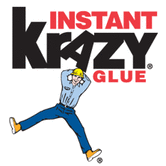
Research tells us that engaging in meaningful experiences helps learning “stick.” As educators, how do we provide technology rich, creative, collaborative, problem solving opportunities for our students? We are already experts in our content areas and we must add NETS to our ever-growing list of standards and teaching responsibilities. No worries, it is easier than you think! Let’s take a quick look at how the TPACK framework will help us understand our role as teachers in a growing world of technology. Then, learn how to use readily available tools and some of the Internet’s vast resources to create significant learning opportunities for your students.
Angela Christopher & Tiffany Kelley
Enhancing Education Through Technology Ed Tech Summit
Martin Institute Fall Conference, Teaching for Tomorrow
Enhancing Education Through Technology Ed Tech Summit
Martin Institute Fall Conference, Teaching for Tomorrow
Teaching Today
View more presentations from achristopher.
TPACK - a framework for thinking about how we teach with technology.
Technology Standards - know what is expected of you and your students
Tennessee Technology Standards
National Education Technology Standards
Tennessee Technology Standards
National Education Technology Standards
Web 2.0 - Classroom Tools
Remember to start SMALL! - let your students be the experts!
Collaborate:
Wikis are collaborative web pages created by multiple users. Students and teachers can use the tool to write and edit information, and add images, video and audio. Since a wiki can be edited by a group, the content can continuously change and improve.
Try: Wetpaint or Wikispaces
Blogs- write, react, and share in a mulitmedia format
Try: edublogs, blogmeister, weebly
Social Networks: organize around your content and interests, join professional learning communities. Check out Ning
Bookmarking - Save all of your favorite Internet resources and access them from anywhere. Diigo and Delicious
Nike+ - record physical exercise, map routes and challenge your peers!
Digital Stories:
Share your message with video, text, graphics and audio. Collaborate with classmates to present your new knowledge! Digital stories beat out traditional poster presentations any day!
Check out: VoiceThread
Annimoto - automatically produces videos from your photos, video clips and music. Fast, free and easy.
50+ Web 2.0 ways to tell a story
Present:
Presentation tools allow users to share their knowledge with others. Some tools also provide collaboration features!
These great tools:
Prezi - non-linear presetations, zoom in and out across text, graphics and video.
Google Docs - collaborative office suite for word processing, spreadsheets, powerpoints and more!
Voki- motivate students to participate, create
Mapping:
Google Earth - tour the earth, moon and sky in 3-D satellite imagery. Mark places of interest, link resources and tours to share with others. Click on "learn" to view a tutorial. Visit existing tours in the google earth gallery
Feel free to download my Memphis example & share with your class! Add your city to it and share with us! Download Memphis Landmarks kmz file, save it to your computer, open Google Earth, click file, click open, find the kmz file, click open then drag the file from temporary places to "my places" .
Mapwing- build, share, and explore virtual tours. Use digital photos to create virtual tours that include interactive maps, images, and comments.
Poll Everywhere - instant feedback
Wordle - create beautiful word clouds!
Collaborate:
Wikis are collaborative web pages created by multiple users. Students and teachers can use the tool to write and edit information, and add images, video and audio. Since a wiki can be edited by a group, the content can continuously change and improve.
Try: Wetpaint or Wikispaces
Blogs- write, react, and share in a mulitmedia format
Try: edublogs, blogmeister, weebly
Social Networks: organize around your content and interests, join professional learning communities. Check out Ning
Bookmarking - Save all of your favorite Internet resources and access them from anywhere. Diigo and Delicious
Nike+ - record physical exercise, map routes and challenge your peers!
Digital Stories:
Share your message with video, text, graphics and audio. Collaborate with classmates to present your new knowledge! Digital stories beat out traditional poster presentations any day!
Check out: VoiceThread
Annimoto - automatically produces videos from your photos, video clips and music. Fast, free and easy.
50+ Web 2.0 ways to tell a story
Present:
Presentation tools allow users to share their knowledge with others. Some tools also provide collaboration features!
These great tools:
Prezi - non-linear presetations, zoom in and out across text, graphics and video.
Google Docs - collaborative office suite for word processing, spreadsheets, powerpoints and more!
Voki- motivate students to participate, create
Mapping:
Google Earth - tour the earth, moon and sky in 3-D satellite imagery. Mark places of interest, link resources and tours to share with others. Click on "learn" to view a tutorial. Visit existing tours in the google earth gallery
Feel free to download my Memphis example & share with your class! Add your city to it and share with us! Download Memphis Landmarks kmz file, save it to your computer, open Google Earth, click file, click open, find the kmz file, click open then drag the file from temporary places to "my places" .
Mapwing- build, share, and explore virtual tours. Use digital photos to create virtual tours that include interactive maps, images, and comments.
Poll Everywhere - instant feedback
Wordle - create beautiful word clouds!

 RSS Feed
RSS Feed

