In the art room, this form of simple animation could be used to teach a number of concepts such as horizon line, perspective, motion, etc. In the traditional classroom, this tool could easily tie into creative writing projects, short book reports, commercials, etc.
|
In grad student mode, I just finished reading some literature on Situated Cognition when my own elementary aged children asked what I was reading. I quickly switched to mom & teacher mode and the conversation resulted in the development of a short animated story I used to describe the learning theory. Since that time, my daughter has continued her interest in animation by developing her own story in PowerPoint. In the art room, this form of simple animation could be used to teach a number of concepts such as horizon line, perspective, motion, etc. In the traditional classroom, this tool could easily tie into creative writing projects, short book reports, commercials, etc.
1 Comment
Visual Definitions Who loves Photoshop? I do. Who loves Creative Commons? I do. Anyone love Wordle? I do. Who loves expressing ideas in creative ways? I DO. I love this assignment: create a VISUAL definition. My example is one I created for a graduate class in Instructional Design and Technology. Teachers and students can also use the project in any subject, any classroom, any grade. Let your students draw or combine multimedia and text in order to express their understanding of content. What better way to use higher order thinking and problem solving skills! Print out the definitions and hang them around the room, OR make a slide show set to music. Click here to download a PDF image and list of resources.  Kudos to the Martin Institute for Teaching Excellence. I attended a wonderful fall conference there yesterday and lurked virtually at their Teach Meet today. The Institute boasted keynotes by Wesley Fryer and Tom Barrett and hosted 36 terrific presenters. Mid-South teachers, get ready to have your socks knocked off! Prezi was among the many Web 2.0 tools discussed yesterday. The presenter who mentioned the tool said that it was NOT for the linear thinker. I beg to differ, but then I tend to think with the other side of my brain :) I've seen the presentation tool used by students and teachers but until today, I had never tried it. Presentations can be downloaded, viewed on the Prezie site, and embeded into your wiki or blog. The designer can give viewers complete control to click where they like OR you can create a linear path (with flips and spins!) for the learner to follow. Options for auto play or click to advance are also included. I highly recommend watching the short tutorial videos before you begin designing your own Prezi. While uploading photos and typing text is a breeze, there is a slight learning curve as you plan the presentation path. I had to rework mine a few times until I was happy with the final product. The results were worth a little extra time ...and now I know! Here is my first attempt. 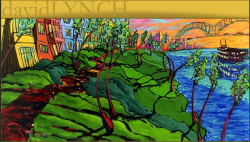 It has been a while since I posted any new content but my classroom has been busy nonetheless. This quarter, we are studying the art of Memphis painter, David Lynch. Before viewing the work, we had a fantastic group discussion about cities and about what one might find when visiting such places. Given that our school is in a rural location outside Memphis, only about half of the students had actually visited the city. After naming various known Memphis landmarks, we took a 'field trip' to Memphis, via Google Earth. Then we visited David Lynch's website, observed the work and discussed the differences between what we saw on our field trip and the artist's representation. The kids were more than excited, they were engaged... best of all the content stuck! Check out the tour below for a quick peek. SpellingCityVocabulary is an important part of learning in the art room. We spend part of every class reviewing art terms and academic vocabulary. As a parent and a teacher, I struggle with ways to motivate some children to learn new words. SpellingCity.com is fun site which may encourage youngsters to spend time learning important words through games such as "hang mouse" and crossword puzzles. Teachers or parents simply type in the list of words and students can click on the "Teach Me" button to hear words pronounced, spelled and used in a sentence. Or click on the "Play a Game" button to interact with the new words in a fun and meaningful way. Once a student is ready, click on the "Test Me" button to take a test and then review the words missed. Teachers and parents may also print handwriting sheets. This is a great site to add to your classroom centers or "at home" studies!  Developing a web site for my art classroom has been on my ‘to-do’ list since I returned to teaching one year ago. Instead, I ended up feeling a little like a newbie and spent most of my time planning, prepping, fundraising, and organizing for all of my little artists. The web site took a back seat. This fall, I decided the web page was a must and I set out to have it complete (or nearly so) before the first day of school. The web site www.mrschristopher.com includes standard information such as class rules and grading policy as well as a student art gallery. I have also included a teacher blog and wish list. Not only have I received great feedback from teachers and parents but also, in only three days, parents have responded with bags of donations for our creative classroom! What great support – why didn’t I think of this last year? The teacher blog will be updated weekly with information about our featured artist, class projects, photos, local art events and fundraiser information. Next week, I will share the site with my students and encourage them to explore the pages, visit the links and respond by commenting on the blog. For student safety, I have set comments on the blog to require teacher approval prior to posting. Later this fall, I hope to begin an “Art Tech Club” and I will be adding additional pages to showcase our art with technology. Web pages are becoming more and more popular among teachers and are often taking the place of newsletters. In a country where so much emphasis is placed on standardized tests, the Internet provides art teachers like me an opportunity to get a little PR! It is the perfect place to show the world that critical thinking, problem solving and cooperative learning does take place in the arts – at least it does in my room and I can’t wait to brag about it ☺ Image Chef is a neat little web tool that converts your text into a graphic image. It is different from Wordle because the words do not change size with the frequency of use. The niche is the shape of the graphic; all text is fitted inside the shape. Classroom teachers could use this in a number of ways: as graphic organizers, visual reminders for phonics, brainstorms, etc. Image Chef offers a number of tools. Click on "create" then "word mosaic." This summer I have been thinking about incorporating animation into my curriculum. Alas, as with many teachers, I have only one computer and limited funds. Yet with the encouragement of some of my arted2.0 colleagues stop motion seems not just possible but a plausible way to expose my young artists to animation. I have visions of story boards and old digital cameras in our future... The Rotoball project is another great animation opportunity for students. If you have not taken the opportunity to check it out please do so, you won't be sorry! "The Rotoball 2009 Project is an international collaboration between more than 150 students in 20 schools around the world. For more information on the project, see carrotrevolution.com/rotoball." Rotoball 2009 from The Carrot Revolution on Vimeo. Just a little humor to get us ready for the new school year :-) When questioned about assessment in the art room I often answer "we never stop learning. This much learning can only be assessed through continuous observation. Why don't you come by for a visit?" Like most art teachers, I display student work in the school hallways yet, the final art product is ONLY one component to art education. So many concepts are integrated into each and every learning activity, it may be hard to know where to begin with formative assessment - and honestly, I am looking for fun and creative forms of assessment! Aren't we all? I have just begun recording student responses but you will get the idea... have fun viewing and listening to the VoiceThread. Don't forget to check back once we return from spring break to hear from more of my students! |
Angela V. ChristopherArtist, Mother, Teacher, Geek Check out my other sites:
Categories
All
|
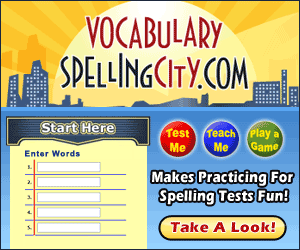



 RSS Feed
RSS Feed

